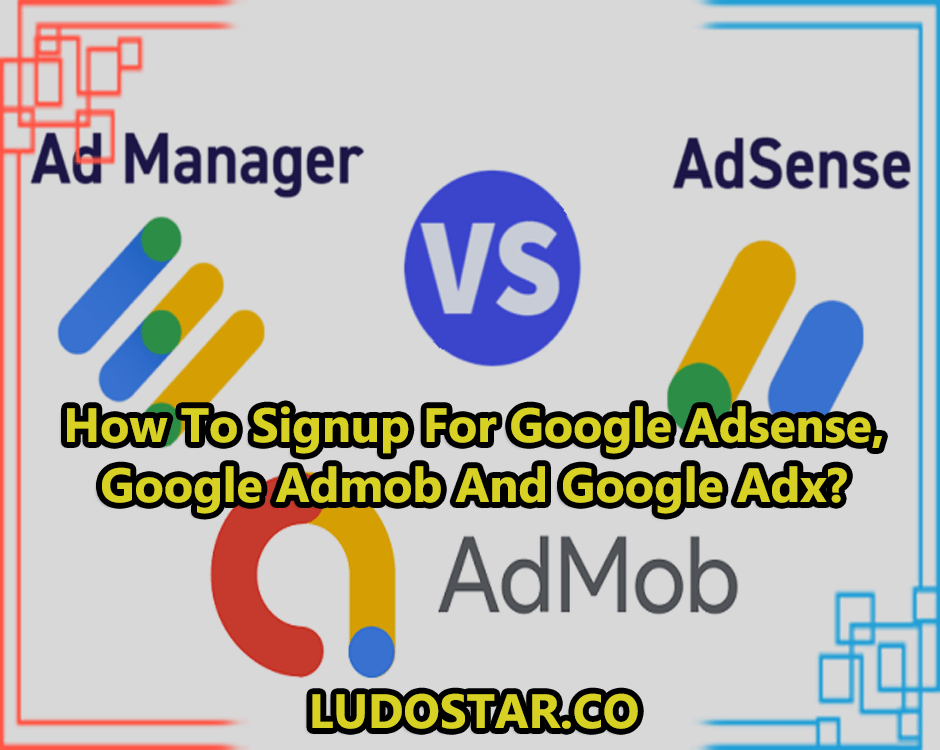
Introduction to Google Adsense, Admob, and Adx
Google Adsense, Admob, and AdX are all advertising platforms created by Google. Each platform serves a specific purpose and caters to a different audience. Google Adsense is primarily used by website owners and bloggers to monetize their content through display ads. Google Admob, on the other hand, is geared towards mobile app developers, allowing them to integrate ads into their apps. Finally, Google AdX is an ad exchange platform that enables publishers to sell ad space to multiple buyers in real-time. In this blog, we will discuss how to sign up for these platforms and get started with advertising.
Requirements for Signing Up for Google Adsense, Admob, and Adx
To sign up for Google AdSense, AdMob, and AdX, there are certain requirements that need to be met. Here are the basic requirements for each platform:
Google AdSense:
- a website or blog that complies with Google’s programme policies.
- unique and original content on the website.
- The website must be fully functional and have enough content to provide value to users.
- The website must not be a parked domain, under construction, or a one-page website.
Google AdMob:
- a mobile app that complies with Google’s programme policies.
- The app must have a valid package name and be published in a supported app store.
- The app must have original and relevant content that provides value to users.
- The app must comply with all relevant laws and regulations.
Google AdX:
- a website or app that meets the minimum traffic requirements for the programme.
- The website or app must have original and high-quality content.
- The website or app must be fully functional and provide a good user experience.
- The website or app must comply with all relevant laws and regulations.
Note that there may be additional requirements depending on your location and the type of content on your website or app. It’s important to review the policies and guidelines for each platform before signing up.
Steps to Sign Up for Google Adsense
- Go to the Google AdSense website and click the “Sign up now” button.
- Enter your website URL and select your preferred language.
- Enter your email address and create a new Google account, or sign in with your existing account.
- Enter your website details, including the website language, content language, and URL of the page you want to monetize.
- Review and agree to the AdSense programme policies and terms and conditions.
- Submit your application and wait for Google to review it. This process usually takes a few days, during which Google will evaluate your website and ensure that it complies with their policies.
- Once your application is approved, you can create ad units and place them on your website.
Steps to Signup for Google Admob
- Go to the Google AdMob website and click the “Sign up” button.
- Enter your email address and password to sign in with your Google account.
- Enter your app name, platform, and other relevant details.
- Set up your payment method and tax information.
- Add the AdMob SDK to your app and create ad units.
- Wait for your app to be approved by Google before you start showing ads.
Steps to Signup for Google Adx
- Contact a certified Google AdX partner or Google AdX directly to discuss your interest in joining the programme.
- Submit your application and provide details about your website, traffic sources, and any other relevant information.
- Wait for Google to review your application and approve you if you meet their criteria.
- Once approved, you can start using AdX to sell your ad inventory at premium rates.
Tips for Getting Approved for Google Adsense, Admob, and Adx
Ensure your website or app meets Google’s policies: Before applying for Adsense, Admob, or AdX, make sure that your website or app complies with Google’s policies. This includes having original and quality content, complying with copyright laws, and not promoting prohibited content such as gambling or illegal activities.
Improve your website or app’s design: The design of your website or app is crucial to getting it approved. Make sure that it is visually appealing, easy to navigate, and has a professional look.
Increase website or app traffic: Google wants to see that your website or app has a decent amount of traffic before approving it for Adsense, Admob, or Adx. Make sure to promote your website or app on social media and other platforms to increase traffic.
Ensure your website or app is mobile-friendly. More and more users are accessing the internet via their mobile devices. Make sure your website or app is optimised for mobile devices to improve your chances of getting approved.
Avoid prohibited practises: Do not engage in any practises that violate Google’s policies, such as click fraud or using bots to increase traffic.
Be patient: It may take some time for Google to review your application and get back to you with a decision. Be patient, and do not reapply until you have made the necessary improvements.
Follow the application process: Follow the application process correctly and provide all the necessary information. This will improve your chances of getting approved.
Conclusion
In conclusion, Google Adsense, Admob, and Adx are powerful advertising platforms that can help website owners, mobile app developers, and publishers monetize their content and generate revenue. Signing up for these programmes is a relatively simple process, but it requires careful attention to the eligibility requirements and the terms of service. By following the steps outlined in this guide and adhering to best practises for creating high-quality content and promoting ethical advertising practises, you can increase your chances of getting approved for these programmes and maximise your earning potential. Remember to always stay up-to-date with the latest policies and guidelines to avoid any potential violations or penalties.

